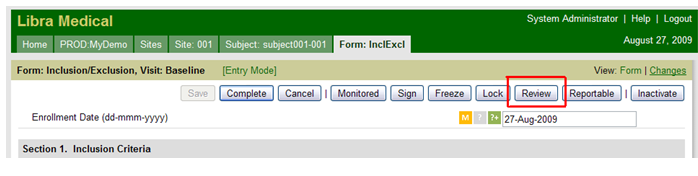The data “Review” flag is used to indicate that a data manager (or other personnel as assigned) has conducted some level of data review on a CRF. The study sponsor will determine the level to which data are reviewed.
From inside an individual CRF, click on the “Review” button at the top of the page in the menu bar to mark a CRF as reviewed. See Figure 1 below. This will change the “D” flag on the Subject Landing Page from gray or yellow to green and the “Review” button to “Unreview”. To reverse the step, click “Unreview.”
Figure 1: Review Flag