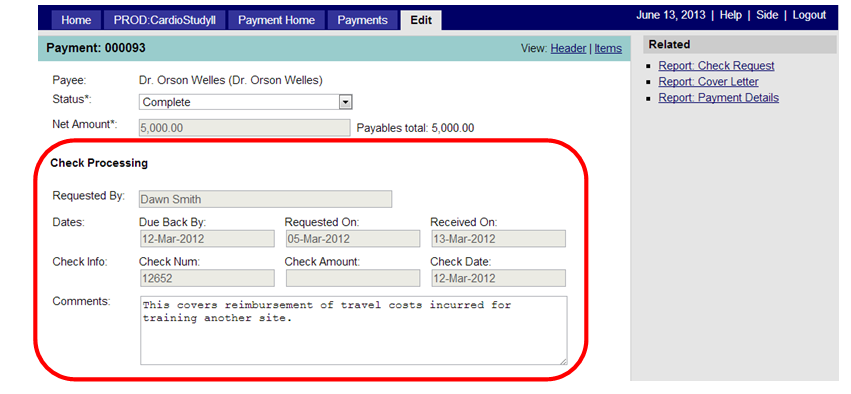The next step in generating a payment is to inform the payor that payments need to be made. Once payments have been generated in MAESTRO, the Check Request report is run and provided to the payor. This report discloses the information shown in Table 1 below.
Table 1
FIELD NAME |
FIELD SOURCE |
Payee |
Contacts page/tag of “payee” |
Purpose |
(Note: Non-editable field; field label assigned by programmer.) |
Check amount |
Sum of Payable records which comprise a Payment |
Currency |
Contacts page/payment currency field |
Cost Center 1 |
No source in MAESTRO; manual entry; for use by accounting department. |
Cost Center 2 |
|
Cost Center 3 |
|
Notes/Description |
Payments page/Check Processing section/comments field |
The Check Request Report (shown in Figure 2 below) is accessible from the sidebar in the Payments page as shown in Figure 1 below.
Figure 1: Report Access: Check Requests
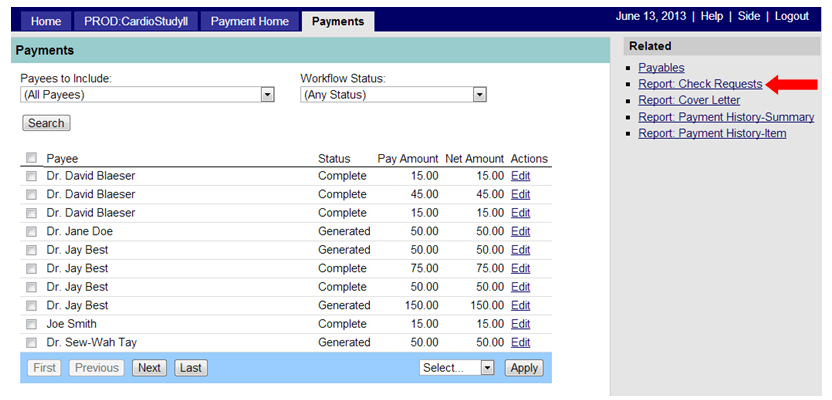
Figure 2: Report: Check Requests
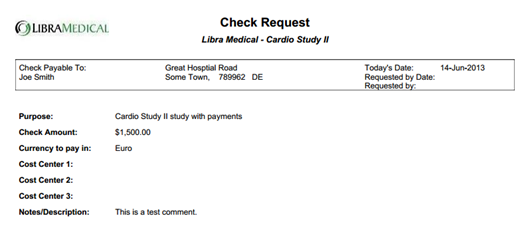
Additional detail may be provided to the payor by printing the Payment Details report which is described in Site Correspondence/Reports.
When a check has been generated by the payor, staff may choose to record information in the Check Processing section of the Payments page (as shown in Figure 3 below) to assist in future communication with the site/payee. Typically this would include the Check Number, Check Amount and Check Date.
The status of the payment may be changed to “Check Received” (payment has been received, but not sent to payee) or “Complete” (payment has been sent to the payee).
When the status is changed to “Complete”, fields (other than Status and Comments) are disabled. The status may be changed from “Complete” to allow editing of fields; audit trail entries are made.
Figure 3: Check Processing Features