What Is CRF Generator?
CRF Generator is a simple, but useful application that generators CRFs from a design specification. With the current version of Maestro, this specification is an Excel spreadsheet with definitions of your questions, forms, visits, etc.
This process is show below in a simplified form:
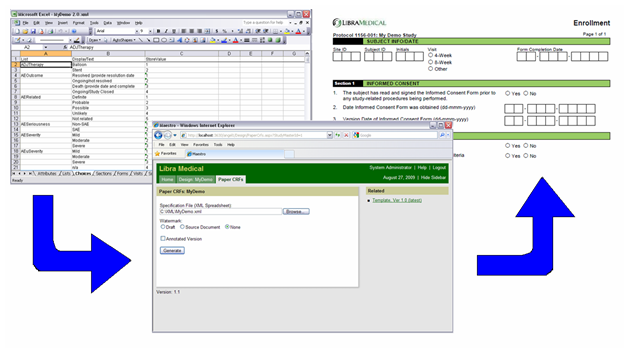
This picture shows a spreadsheet, submitted to the Generator module in the Maestro system, and a resulting PDF version of the form shown.
When this definition is entered into this spreadsheet, and submitted to the layout engine that is the core of the CRF Generator, CRFs are created that are suitable for sending to a printer and subsequently sites for data collection. There are many draft reviews of CRFs during the protocol finalization process; making changed to the CRFs as a result of protocol changes can be greatly simplified by using the CRF Generator.
If your study will be done via EDC, where sites will directly enter data into screens (whether Maestro is used or not), the CRF Generator can be used to create forms to be submitted to Regulatory Agencies and IRBs for approval. At times these tools do not have printable versions of the CRFs until they have been programmed.
The CRF Generator is not intended to be a solution for every form, every creative situation. If you are looking for some consistency and time savings, in favor of some of this creativity in your forms, then CRF Generator should suit you nicely.
How Does It Fit Into Maestro?
The CRF Generator is a module with in the Maestro system. Briefly, the Maestro system is an application that allows you to:
The CRF Generator is a separate module that is part of the Design section of the Maestro system. You access it by logging into the Maestro system, where your design specification is turned into CRFs suitable for review and / or data entry.
Key Features
The following items are some of the key features supported by the CRF generator: