Data is entered into Maestro by one of the following two methods: by the sites (referred to as remote data entry or EDC); or by the sponsor’s (or Libra’s) data management team from paper CRFs submitted by the sites.
Sites may use worksheets (which mimic the CRFs) or other documents as their data source. EDC is by far the more commonly used method of data entry used in today’s US clinical studies
Here is a sample of a form using EDC:
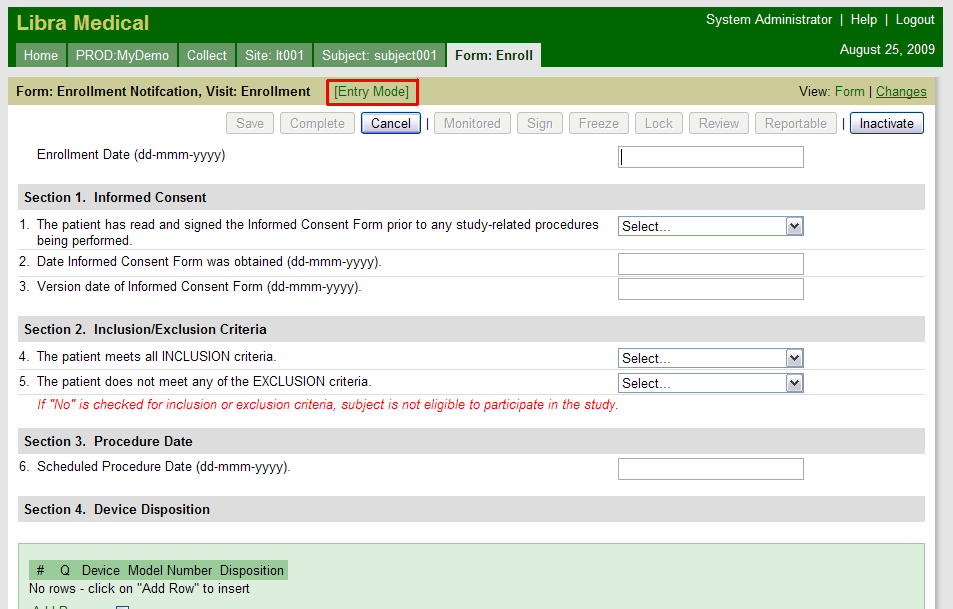
Note: The entry mode is listed in the red box above. Right now the Data Entry Source is set to Remote so there can be as many entries to the form as need be. See 2-Pass Entry Mode for an example when the Data Entry Source is Sponsor.
You can see that the name of the form and visit are shown in the heading for the content area, and you are placed in Form View. The other view available is Changes View which details a list of changes with timestamps for this form.
Buttons
There are a set of buttons relating to data entry that are enabled just below the heading area and above the start of the first section. These buttons are:
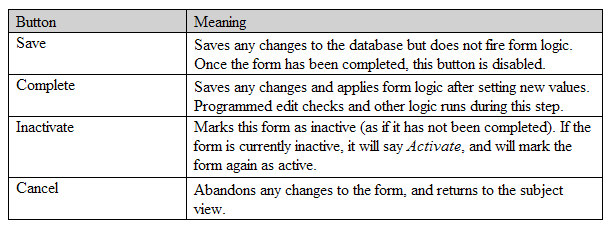
Additional options
Each section in the form is set off from other sections by a shaded section heading (gray in this example).
If you use the keyboard, you can use the following list to enhance your experience:
TAB and Shift-TAB move forward/backward in the form
When on a checkbox, the SPACE key toggles the check box
When on a dropdown list, pressing the letter of the first letter in each choice selects each consecutive item with that character
When on a multi-line textbox, pressing Shift-ENTER will embed a CR into the text field and start a new line. When exported, it will appear as a "\n". This keeps the data consistent with common export formats, which use comma-separated files easily read by Excel.