The URL to the login page (https://www.maestrocrf.com/Login.aspx) is entered into the internet browser and the user ID and password are entered from the main login screen shown in Figure 1 below.
Figure 1: MAESTRO Login Screen

The user enters the assigned ID or their e-mail address and the initial password provided by the administrator. (The login screen remains active until login is successful.) Once logged in, the top right area of the screen will contain a menu bar with the following selections shown below in Figure 2. If a user forgets their login name or password, they may contact the network administrator who will reset their account and email the user with a new temporary password.
Figure 2: MAESTRO Menu Bar
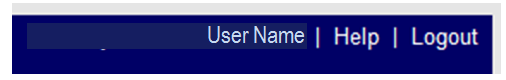
The Logout Link will log a user out of the system and is recommended when users plan to be away from their work area for any period of time. Users will automatically be logged out after 20 minutes of non-use. Non-use is defined as no interaction with the server. Most pages do not interact with the server unless the user clicks on some link or button. Entering data into a field on a page, without saving the data, will not be considered as "activity" from MAESTRO's perspective. It only sees activity when requests are sent to the server from your browser.
The figure shown is the upper right area on the header bar once successfully logged into MAESTRO.