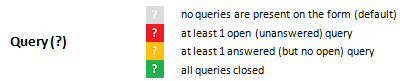When data is entered into Maestro CRFs, non-conforming or missing data may trigger built-in queries and appear as question marks next to the data point(s) within the CRF or on the subject landing page next to the applicable CRF. These queries are color coded based on the query status. Query form flags are defined below.
[Note: The form flags used in a clinical trial will vary based on the sponsor’s needs.]