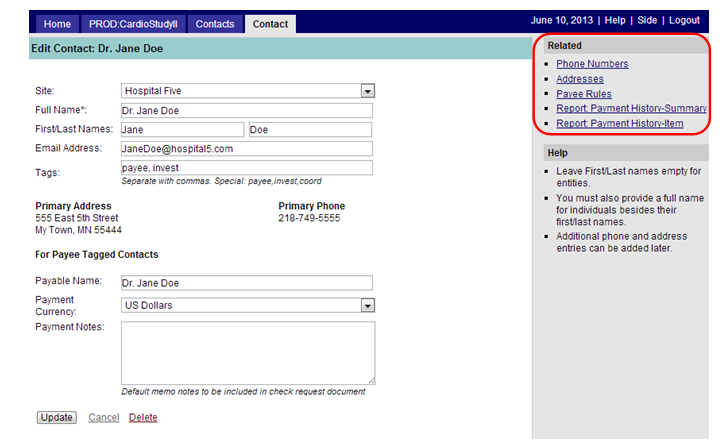Clicking All from the Contacts Module in the Study Landing Page allows you to view all existing contacts that have been entered for a specific clinical trial (e.g. study coordinators, investigators) as shown in Figure 1 below. To edit a contact, click on the name hyperlink. Or use the filters to more narrowly focus your search then make your selection.
Figure 1: Edit a Contact
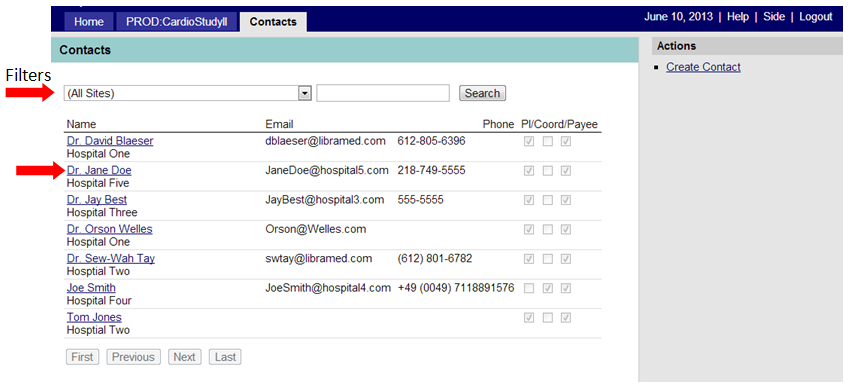
Additional action items (e.g. adding additional phone numbers or addresses for the contact) now appear in the sidebar as shown below in Figure 2 below. (Note: Only the primary address and telephone number will appear in the Contact Landing Page and/or Edit Contact page.) Click on the hyperlink to make edits/additions, then upon completion, click on “Update” to save or “Cancel” to return to the previous page without saving changes. Click on “Delete” to remove the contact.
View existing payee rules by clicking on the Payee Rules hyperlink in the sidebar. Several reports are also available by clicking on the report hyperlinks shown.
Figure 2: Edit a Contact - Related Items