[NOTE: Contacts are created in the database prior to using the Payments and Trial Master File modules. If you are not using these modules, you may choose not to create Contacts. Also, a contact does not always have to be a payee. You may choose to track study contacts/staff in the Contacts Module and not use the Payments Module. If so, just leave the last section blank--"For Payee Tagged Contacts".]
From the Study Landing Page, as shown in Figure 1 below, click on Create Contact in the Contacts module.
Figure 1: Study Landing Page
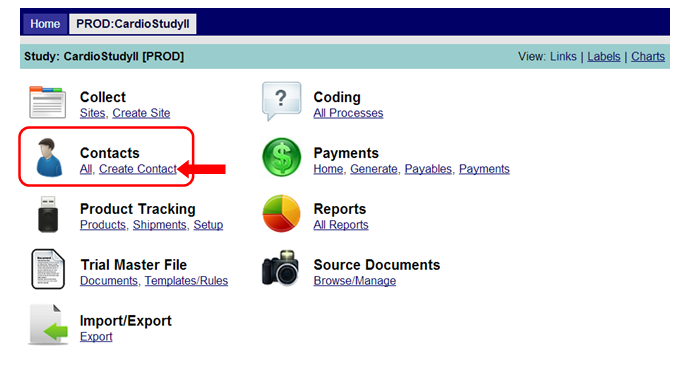
To create a contact, you may also select All from the Study Landing page, then click on the Create Contact hyperlink in the sidebar. See Figure 2 below.
Figure 2: Contacts Landing Page
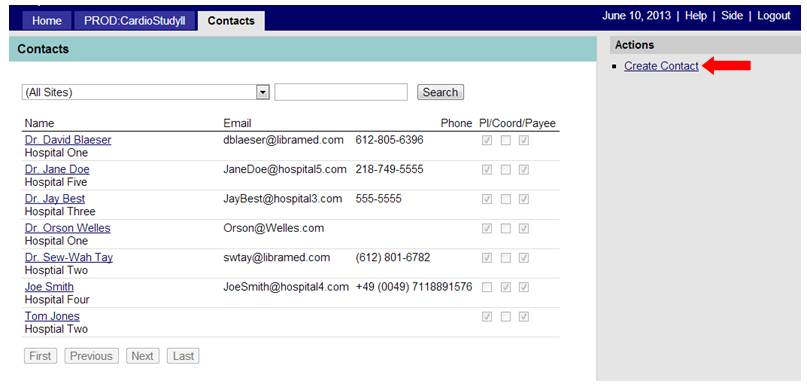
The Create Contact page is shown in Figure 3 below.
Figure 3: Create Contact Page
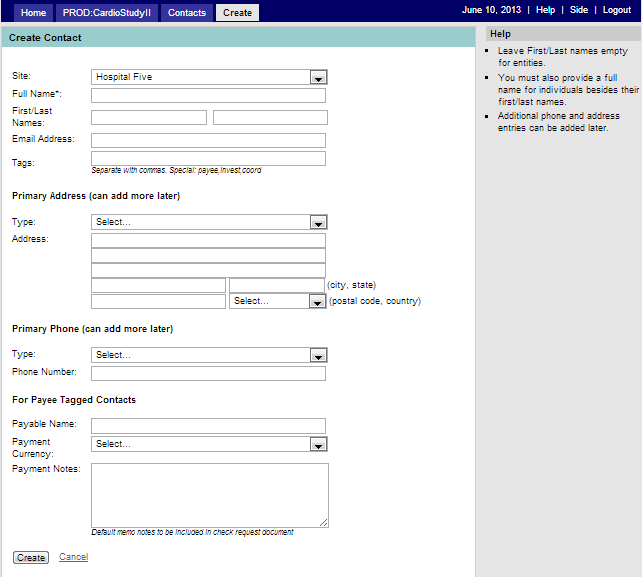
The available fields in the Contact page are described in Table 1 below:
Table 1
Site: |
Choose the site associated with this contact/payee. |
|
Full Name*: |
Enter the contact name as it should appear in correspondence. (e.g. name or an organization such as John Smith, MD; Smith Cardiac Clinic). (*Required field.) |
|
First/Last Names: |
First and last name of the contact. (Note: Leave blank if the contact is an organization.) |
|
Email Address: |
Email address of the contact. |
|
Tags: |
Tags are labels assigned to a contact which describe their role/s in the clinical trial. If more than one value exists, separate each value by a comma and no spaces (e.g. payee,invest,coord). If the contact has “payee” as a tag, they will show up as a possible payee in the payment module. |
|
Primary Address |
Type: |
Choose from the address type available in the lookup table (e.g. clinical, investigational center, legal, office, other, payment, shipment). (Note: The primary address is the one used in the payment module. While there may be multiple addresses, only one may be selected as primary.) |
Address: |
The address for the contact. (Note: Additional addresses may be added in “edit” mode.) |
|
Primary Phone |
Type: |
Choose from the phone type available in the lookup table (e.g. home, mobile, office, other). |
Phone Number: |
The default phone number for the contact. |
|
For Payee Tagged Contacts |
Payable Name: |
Payee’s name. (Note: This could differ from the contact’s “Full Name” field.) |
Payment Currency: |
Choose from the payment currency available in the lookup table (e.g. Euro, Swiss franc, United Kingdom pounds, US dollar). |
|
Payment Notes: |
Text appearing in the Check Request Report provided to the payor. |
|