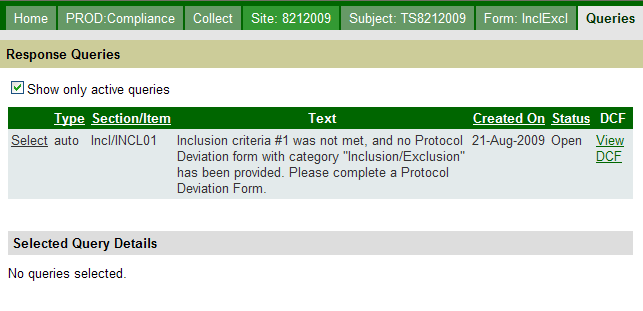Queries may be created/updated to help ensure that the data entered on the forms is appropriate. For example, say you wish to gather the weight of the subject. A query could be in place that confirms that the data entered is a number instead of some letters. Or perhaps your study requires a minimum weight of 100 lbs then a query may be in place for that as well.
When data is entered and it does not satisfy the behind the scenes query, a red question mark will appear like in the picture below:
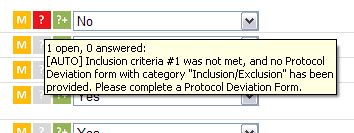
NOTE: When hovered over, a brief description of why the query failed will display itself.
If you click on the query box, a new page will be displayed with a more detailed description of the query as well as a few addition options.