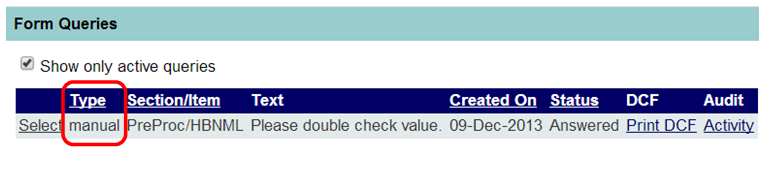Some queries are automatically generated during the data entry/completion process when data meets pre-programmed criteria/logic [AUTO queries], others are added during the review process [MANUAL queries]. Queries are identified with red query flags which are visible in (and accessible from) the Subject Landing Page (see Figure 1 below) as well as from within the CRF (next to the specific data point as seen in Figure 2 below).
Figure 1: Query Flag
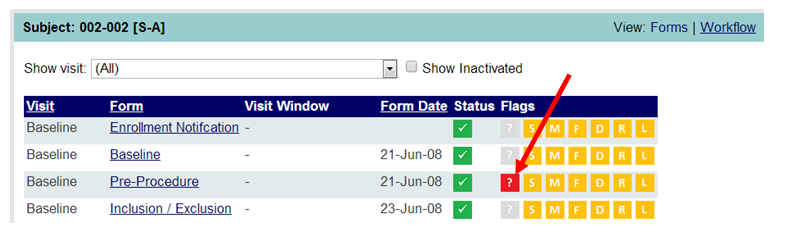
Figure 2: Query Type From Within the CRF
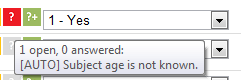
If the Original user interface was selected in user settings, the user may view the issue by hovering over the red flag with a mouse while in CRF view (as shown in Figure 2 above). The bubble text shown below indicates that there is one open query and no answered queries on this field. The query was auto-generated [AUTO] as opposed to having been manually created. In addition, the text of this query is provided.
The user is also able to see if the query was auto or manually generated by clicking on the red flag associated with a CRF while in the Subject Landing Page. The screen shown in Figure 3 appears showing the Type of query/ies associated with the CRF. In this instance, the query shown was generated manually.
Figure 3: Query Type Accessible From Subject Landing Page