If the CRF has not been frozen or locked, fields may be edited if you have permissions to perform data entry. There is an audit trail when data is edited. This audit trail for a particular CRF can be observed by clicking on the Changes hyperlink visible in the upper right corner of the parent form. See Figure 1 and Figure 2 below.
Figure 1: View Audit Trail–Changes Button & Inactivate Button

Figure 2: Audit Trail Example
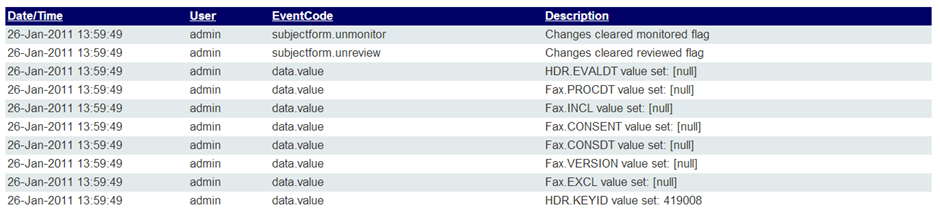
A subject’s CRF may be inactivated in Maestro. The data is not permanently deleted but is not included in data exports. A subject’s CRFs may be restored by clicking on the “Activate” button. [NOTE: The “Inactivate” button is visible in Figure 1 above. If data was inactive, the button would say "Activate".]