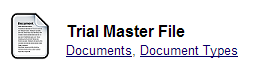The first step in using the Document Tracking Module is to define the type of documents you wish to track in MAESTRO. These document types, or Master Documents, are manually entered into MAESTRO by the program manager or database manager as templates that are then copied (automatically or manually) for each study, site or contact as appropriate. [NOTE: A future release of MAESTRO may auto-populate these Master Documents.] This configuration could be accomplished once at the beginning of the study, or new Master Documents may be added and assigned to the study, sites or contacts as needed as new documents are created.
For those who have tracked these in spreadsheets, you can think of Master Documents as the headings in that spreadsheet.
The study landing page will contain an icon and links to the main screens for the Document Tracking Module, displayed in MAESTRO as Regulatory Docs, as shown below.
Figure 2: Trial Master File – Document Tracking Module