MAESTRO uses a web server platform which configures the amount of time between sessions of user activity in the system. If that period of time exceeds the timeout limit (currently defaulted to 20 minutes), you must log in again to continue using MAESTRO. This is done for security reasons, not to annoy you.
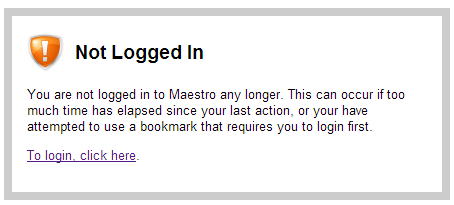
While in the data entry screens, users will see a warning notification within 2 minutes of reaching this timeout period. The user should take appropriate action if they wish the session to continue. If data is not saved (clicking on the “Save” or “Complete” button) prior to timing out, the data is not saved. It is recommended that you save the data periodically (e.g. every 5-10 minutes) if you have a large form to complete that may take longer than 20 minutes.