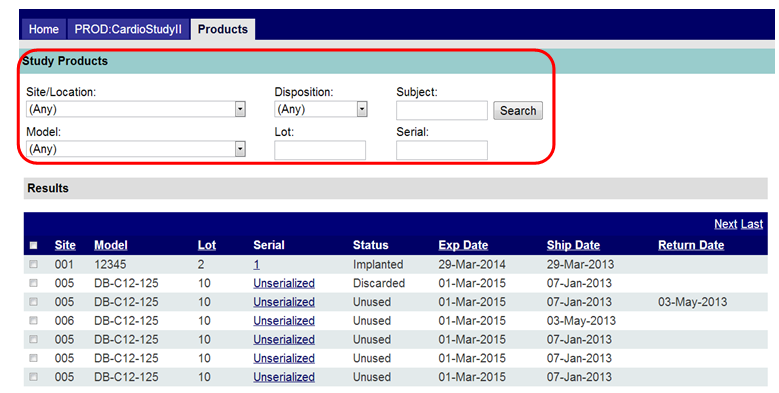Upon opening the Products form (Product Tracking Module, Products link), the default view is to see all products assigned to sites. Several filters are available that allow the user to more readily find a product. Choose from the following filters (multiple may be chosen) then click the “Search” button to see results.
You can search for products by any one or combination of five parameters.
Figure 1: Search Products (Filters)