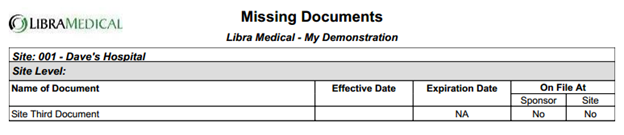There are 4 standard reports in MAESTRO which allow you to view documents. From the landing page, choose All Reports, near the Reports icon.

Filter the category by choosing “Regulatory Documents” to limit your list to the four regulatory reports available. See Figure 14 below.
Figure 44: Standard Regulatory Documents Reports
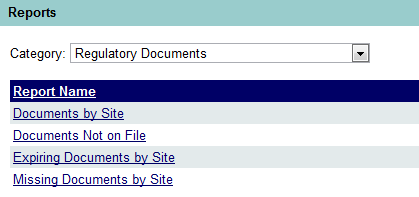
This report shows all documents associated with a site, the effective and expiration dates, and whether or not they are required to be on file with the Sponsor or Site. The documents are grouped by site and by contact.
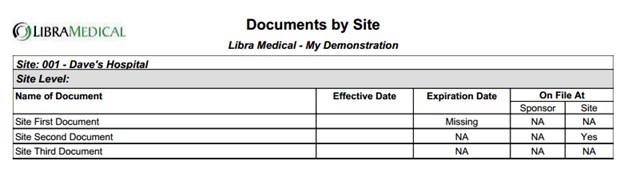
This report shows all documents that are not on file, but should be as designated in the master document.
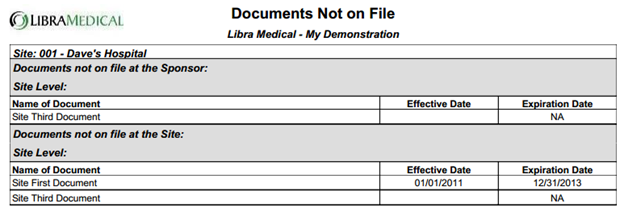
This report shows all documents: 1) that are due to expire (as indicated by the Expiration Lead Time in the Master Document) or 2) have already expired.
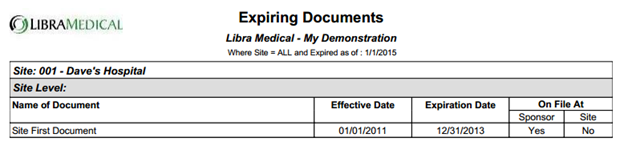
This report shows all documents associated with a site (or a contact at a site) that is declared as being required on the master document but has not yet been received and recorded in MAESTRO (e.g. Filed at Site box not checked).