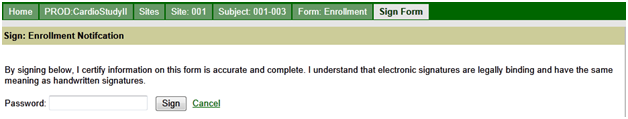To sign an individual CRF, select a site, then the subject whose CRFs are to be signed.
Once on the subject landing page, open the CRF that is to be signed. When in form view, click on the “Sign” button on the menu bar in the top right portion of your screen. See Figure 1 below.
Figure 1: Sign Button
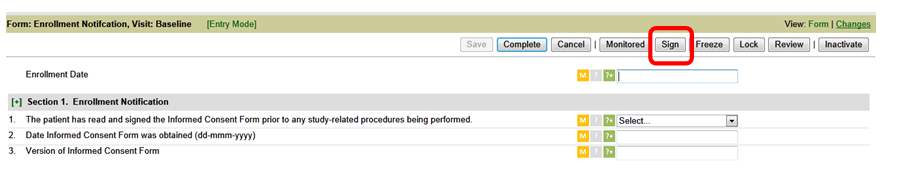
You will then be prompted to enter your Password and click the “Sign” button to complete the electronic signature. See Figure 2 below.
Figure 2: Signing eCRFs