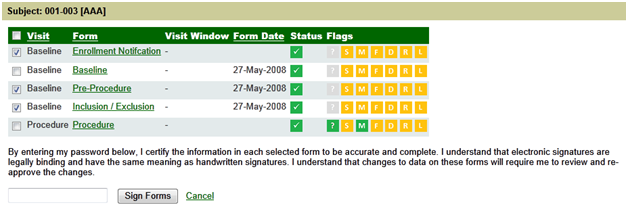Choose a site, then select the subject (click on the subject ID) to view the CRFs for that subject. Click on Sign Forms in the Actions menu on the right hand side of the screen. See Figure 1 below.
Figure 1: Sign Forms Hyperlink
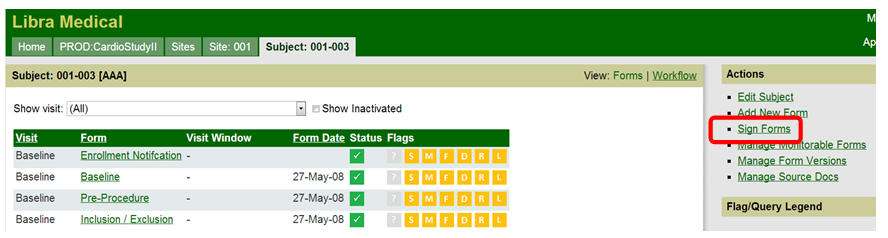
To sign CRFs as a batch, click the checkboxes to the left of the Visit column for the intended CRFs. When the CRFs are selected, you are asked to enter your password in the space provided, then click “Sign Forms” to complete the e-signature. See Figure 2 below.
Figure 2: Signing a Batch of CRFs