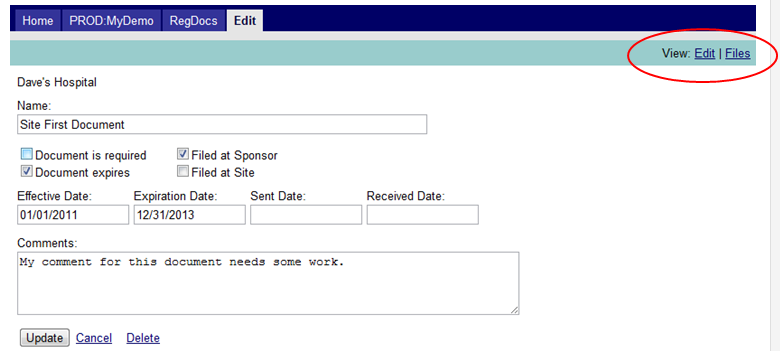To edit a document, return to the Regulatory Documents screen (see Figure 8 below) where you will choose the document (in the name column) you wish to edit.
Figure 8: Link to Create a Regulatory Document
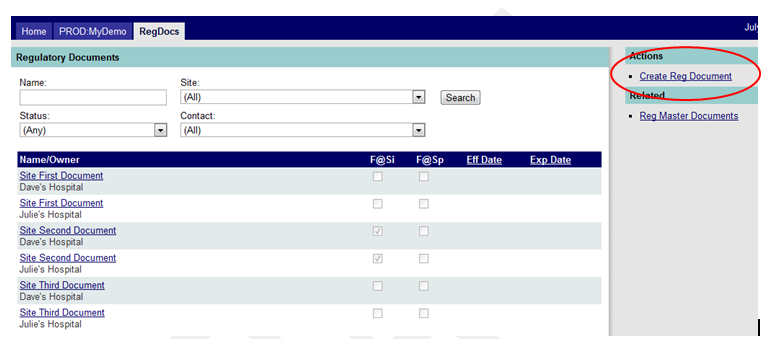
You will enter the edit screen (default view) (see Figure 10 below) where updates are made. Make your edits, then click on the Update button to save your changes. Or click on the Cancel button to exit the screen without saving your changes.
Figure 10: Editing a Document and Attaching a File